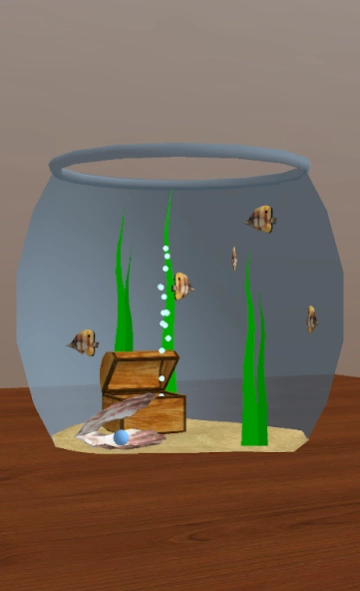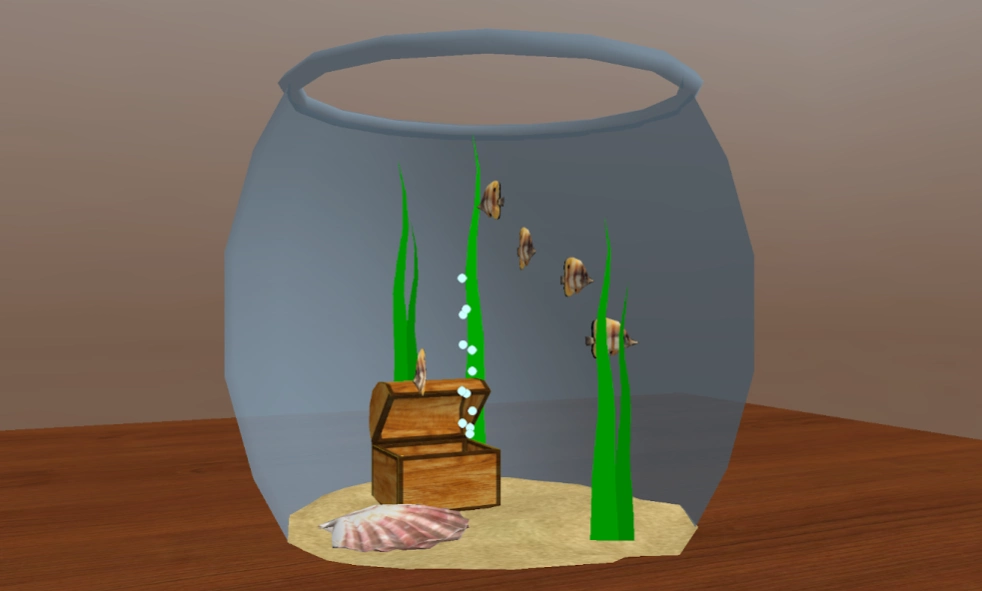My Little Aquarium 1.0.1
Free Version
Publisher Description
My Little Aquarium - Organize your own little aquarium, in 3D!
My Little Aquarium
by Stefan Werner
Are you tired of watching the algas in your aquarium as they grow? Then My Little Aquarium is the solution for you. Manage your own virtual aquarium, in 3D and without any obligations!
Instructions for use:
- Swipe to rotate the camera around the aquarium
- Pinch zoom to increase or decrease the view
- Double tap to lift the secret of the shell
- Shake your device to give your fishes a treat
Background:
My Little Aquarium is actually not a real game, it primarily serves as an example implementation of a java-based 3D engine, currently in development. The 3D engine contains a shader-based material system, supports dynamic particle systems, a hierarchical scene management based on an entity-component-system and provides math functions for vector and matrix operations.
About My Little Aquarium
My Little Aquarium is a free app for Android published in the Simulation list of apps, part of Games & Entertainment.
The company that develops My Little Aquarium is Stefan Werner. The latest version released by its developer is 1.0.1.
To install My Little Aquarium on your Android device, just click the green Continue To App button above to start the installation process. The app is listed on our website since 2024-01-05 and was downloaded 2 times. We have already checked if the download link is safe, however for your own protection we recommend that you scan the downloaded app with your antivirus. Your antivirus may detect the My Little Aquarium as malware as malware if the download link to de.neobrothers.aquarium is broken.
How to install My Little Aquarium on your Android device:
- Click on the Continue To App button on our website. This will redirect you to Google Play.
- Once the My Little Aquarium is shown in the Google Play listing of your Android device, you can start its download and installation. Tap on the Install button located below the search bar and to the right of the app icon.
- A pop-up window with the permissions required by My Little Aquarium will be shown. Click on Accept to continue the process.
- My Little Aquarium will be downloaded onto your device, displaying a progress. Once the download completes, the installation will start and you'll get a notification after the installation is finished.